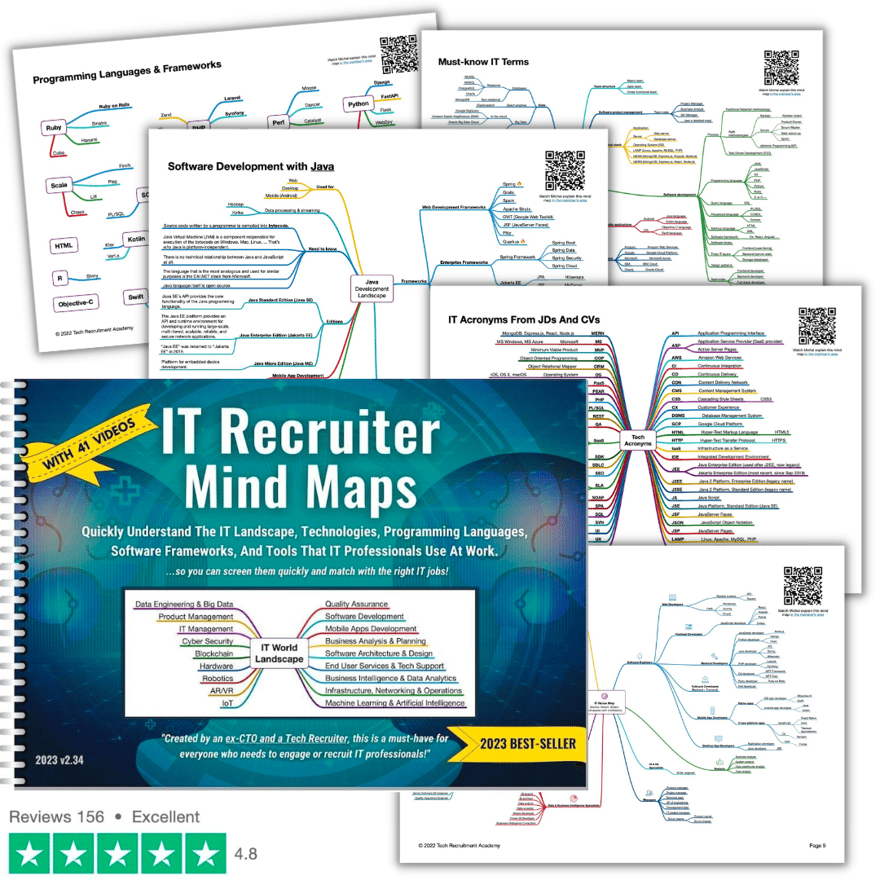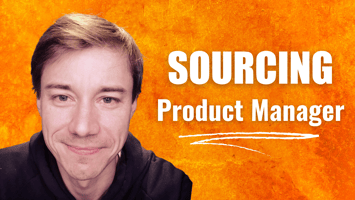Job Requirement The manager is looking for a candidate who has worked in the construction industry,...
Candidate Responded To My First ChatGPT-Generated InMail Message

I was so excited to read this message from a potential candidate:
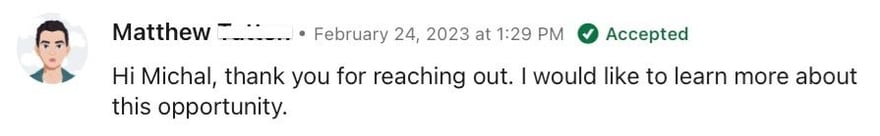
Now, why am I so excited about this candidate?
Because I messaged him YESTERDAY during the Sourcing Webinar.
With 20+ IT recruiters on the call, we were looking for suitable Full Stack Node.js & React Native candidates in the USA and he was one of the most suitable ones.
But you know what's so SPECIAL about this one?
Well, this was the first time I used ChatGPT to write a message to this candidate.
But let's take it step by step:
1. The IT Position
We kicked off the Sourcing Webinar with a position of a senior React Native / Node.js Full Stack Developer. I said a few words about what do these IT professionals do at work and what tools, languages, and frameworks do they usually use, for example:
Programming Languages:
- Either JavaScript or TypeScript (or both)
Software Frameworks:
- Front-end web: React (specific to this job req')
- Back-end web: Node.js
- Mobile apps: React Native (specific to this job req')
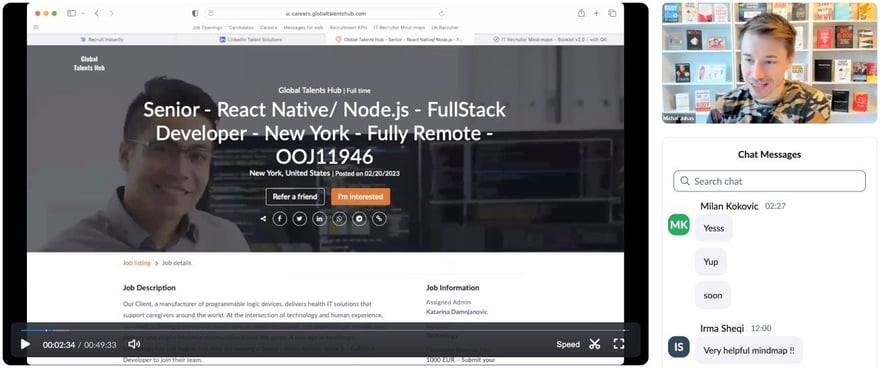
Next, we looked at a mind map which focuses on Full-stack JavaScript/TypeScript engineers. It includes a list of additional technologies that we can see on candidate's resumes (i.e. testing tools, cloud solutions, automation tools):

The "Sourcing" part of the mind map helped us identify important keywords:
2. The Search
We wrote a list of different titles that we can expect on candidates' profiles:
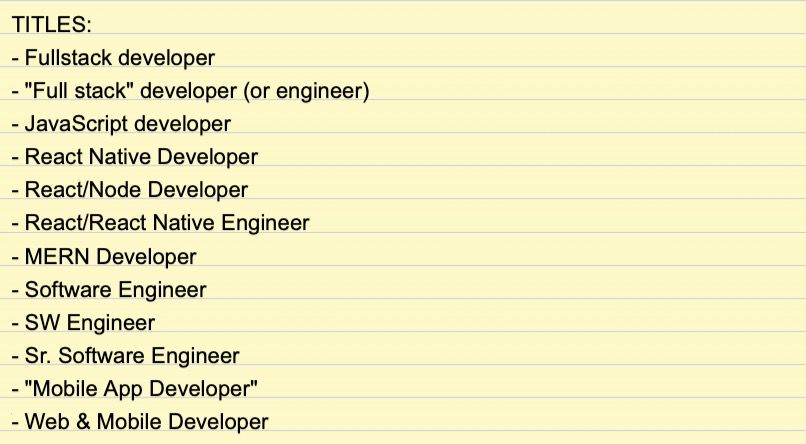
Next, we listed competencies, skills, and keywords specific to this position:
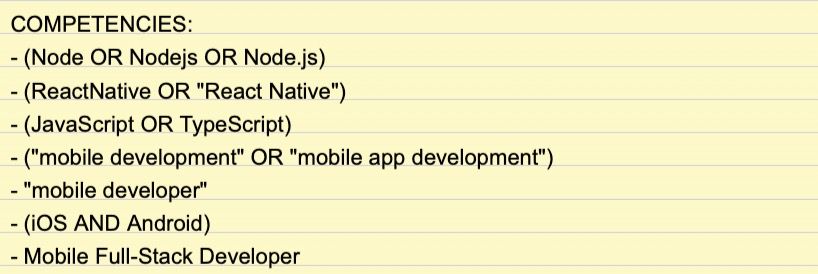
Last, we put it all together to one Boolean search query that we pasted to LinkedIn Recruiter filter:
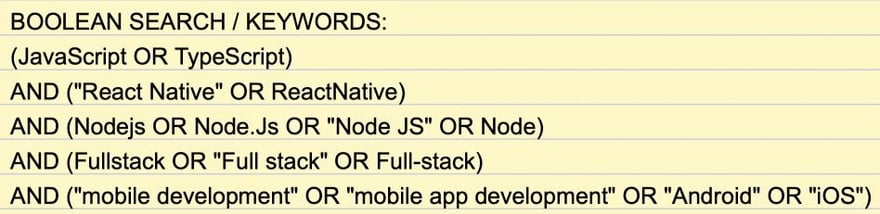
Copy and paste to LinkedIn Recruiter:
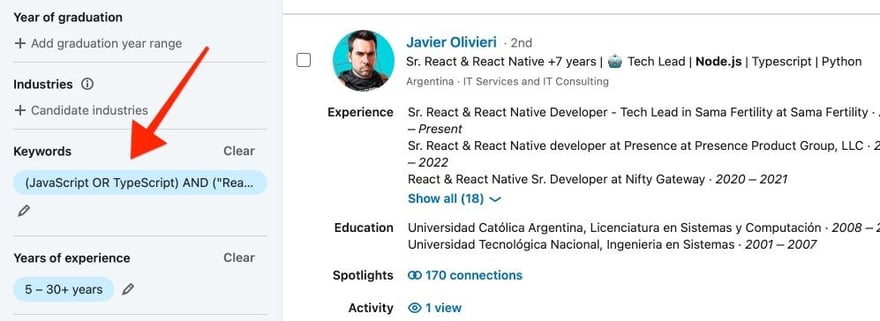
3. Finding Suitable Candidates
We started reviewing profiles and we found several great ones!
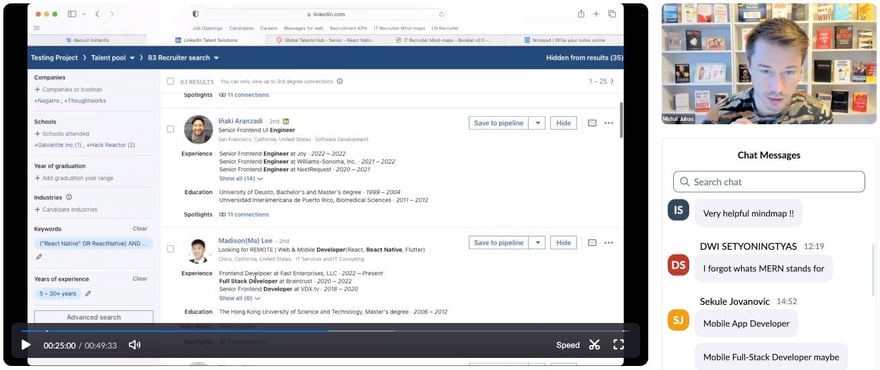
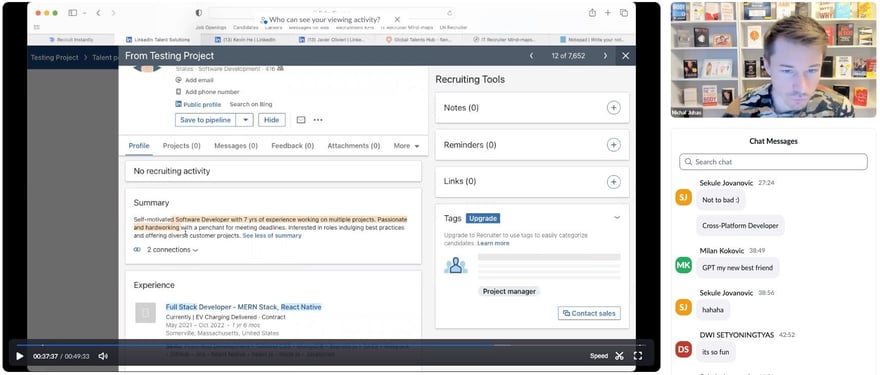
4. Sending Messages
Once we find suitable candidates (like Matthew), we have three options:
- Send an InMail (you may have 30 or 150 credits based on your license)
- Connect on LinkedIn, wait until they accept the invite, and send a message
- Use a headhunting tool like RecruitInstantly to get candidate's email address
In this case, I've decided to send them an InMail and use ChatGPT to generate the content of the message for me.
It needs to understand context so I wrote that I'm a technical recruiter and want to send a message to a prospective candidate:
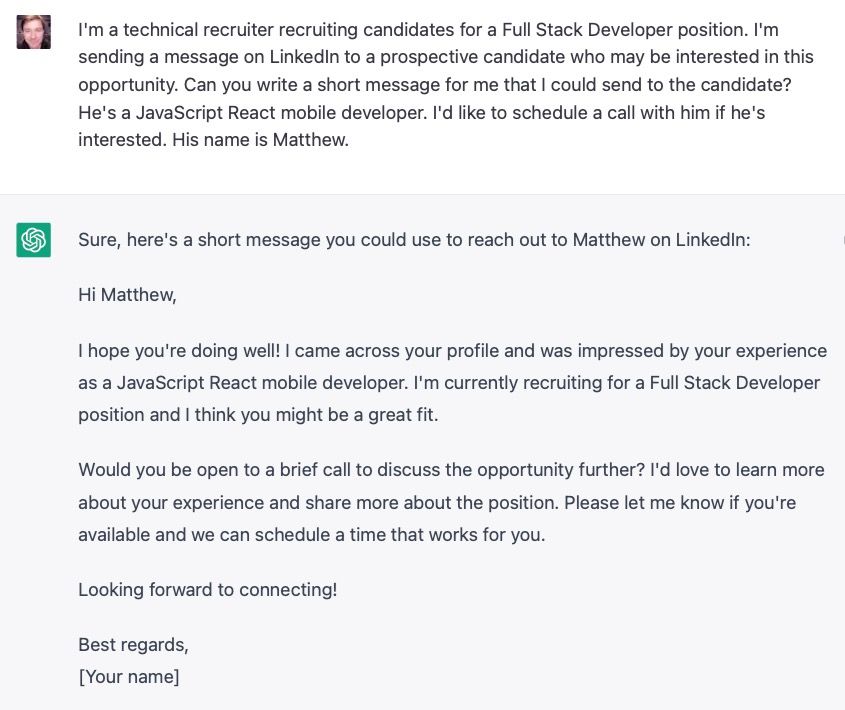
At first, ChatGPT wrote rather boring message so I asked the chatbot to rewrite it in a bit more friendly tone:
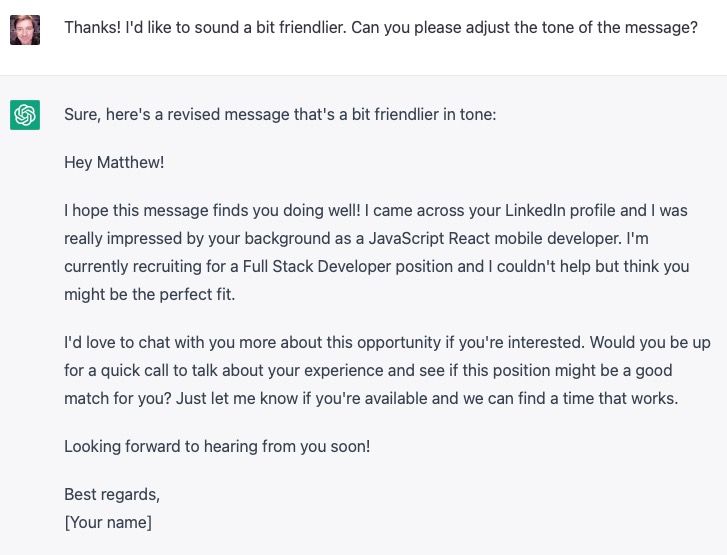
The second version was better so I copied it and pasted is as an InMail:
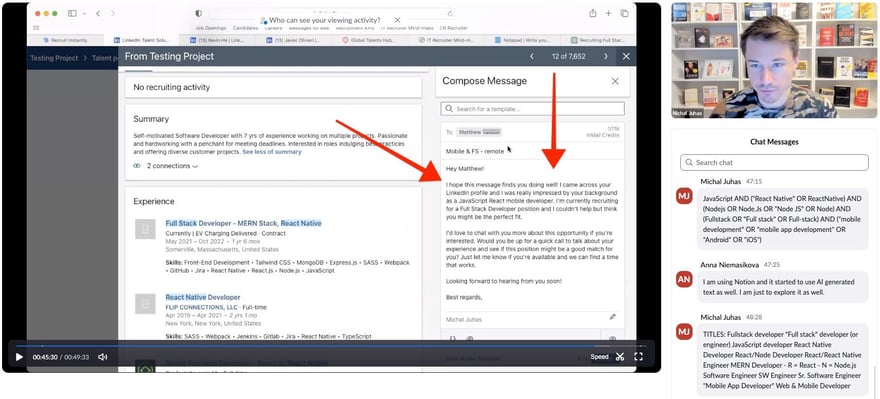
Fast forward a few hours... and Matthew responded! 🎉
Here's the full communication:
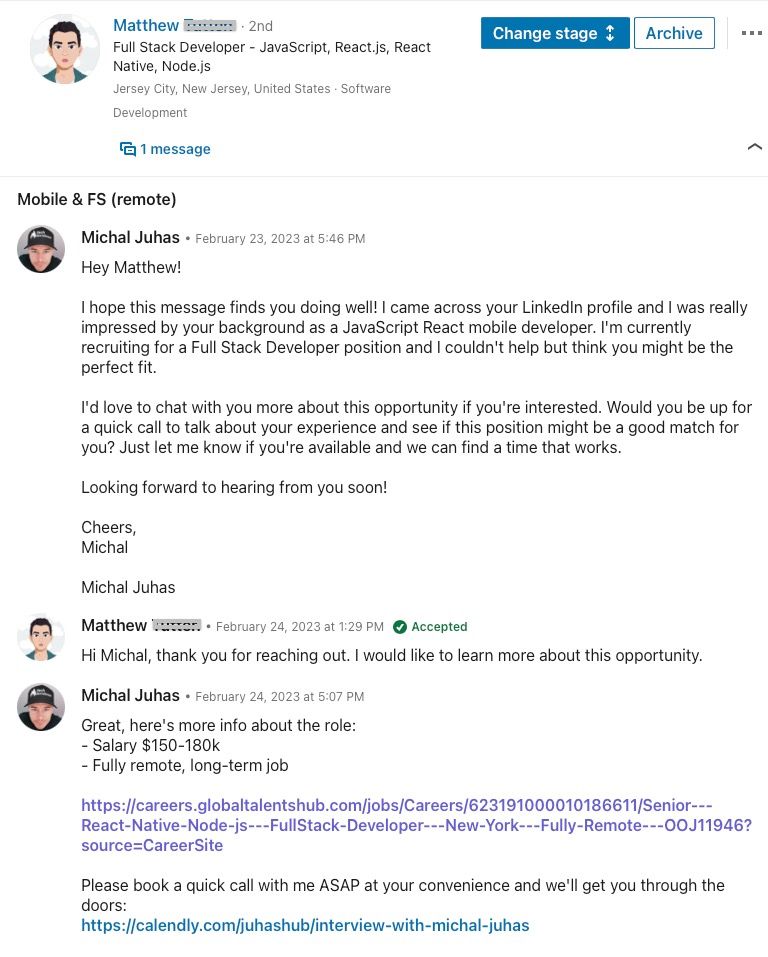
Interview Scheduled

If you'd like to learn how to recruit IT candidates like a pro, the IT recruiter mind maps can help you understand the IT roles and related technologies.
If you get the Complete Package before Feb 28, 2023, you'll also get access to all our 70+ Sourcing Webinars!
Get All Our Mind Maps
The IT world is FINALLY explained in human language!
If you'd like to learn how to "speak tech" with IT candidates—even if you've never worked in IT—then get Michal's popular mind maps eBook. You'll be able to quickly look up the right IT keywords and sound like a Pro!
40+ mind maps available with 30+ tutorial videos! Get immediate access here...